So, if you're planning on streaming for the Evanscraft Twitch, you probably need some streaming software. And something that's free. So let me show you OBS. Open Broadcaster Software is a free streaming program you can get and use to stream on a quite a few different places, Twitch being one of them.
And here's my poor tutorial on how to set it up. A reminder that the Twitch tutorial is probably loads better than mine, so please go look at that one as well!!!
This is going to be long!!!
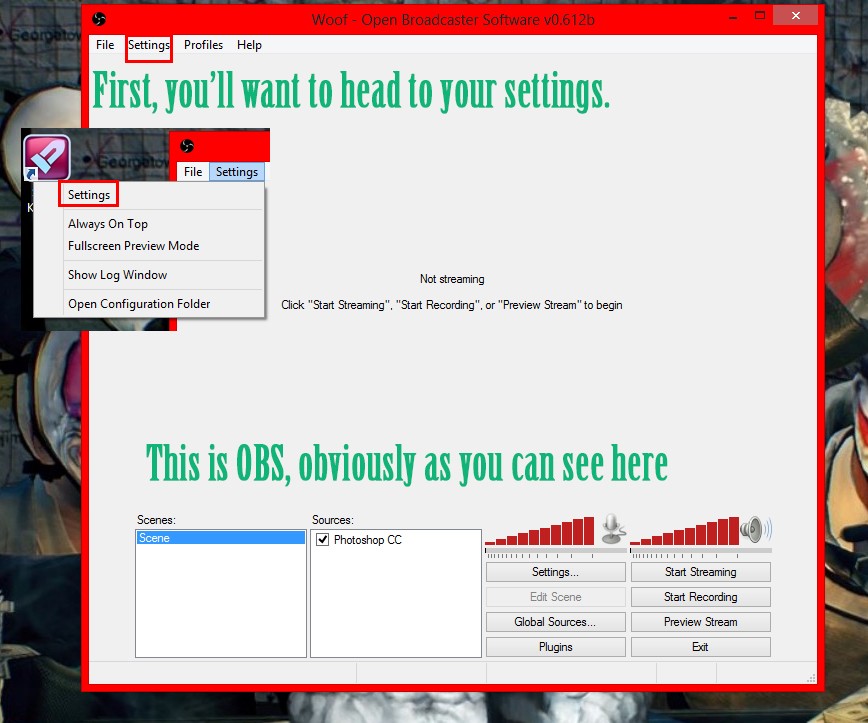
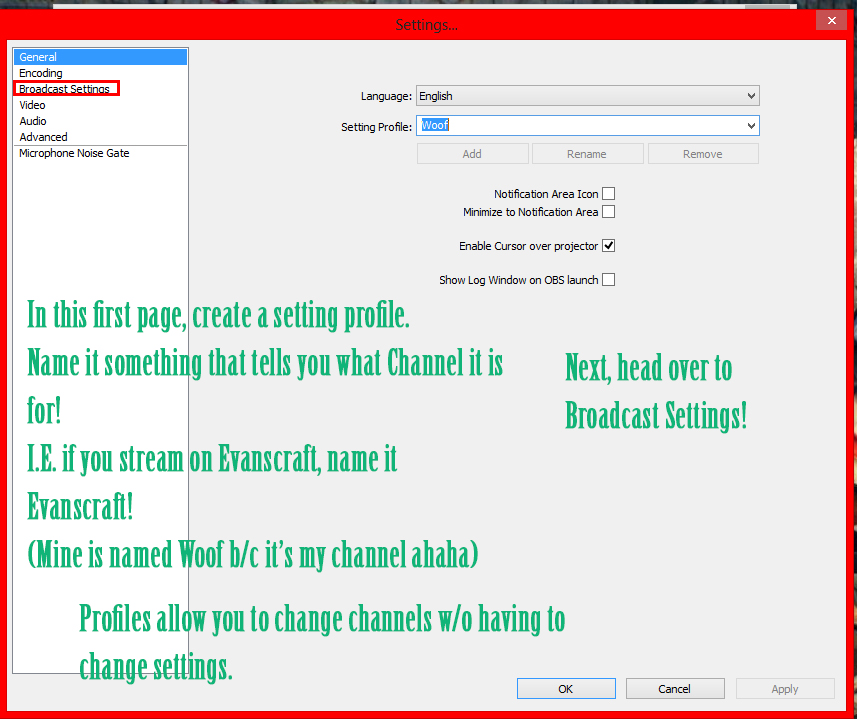
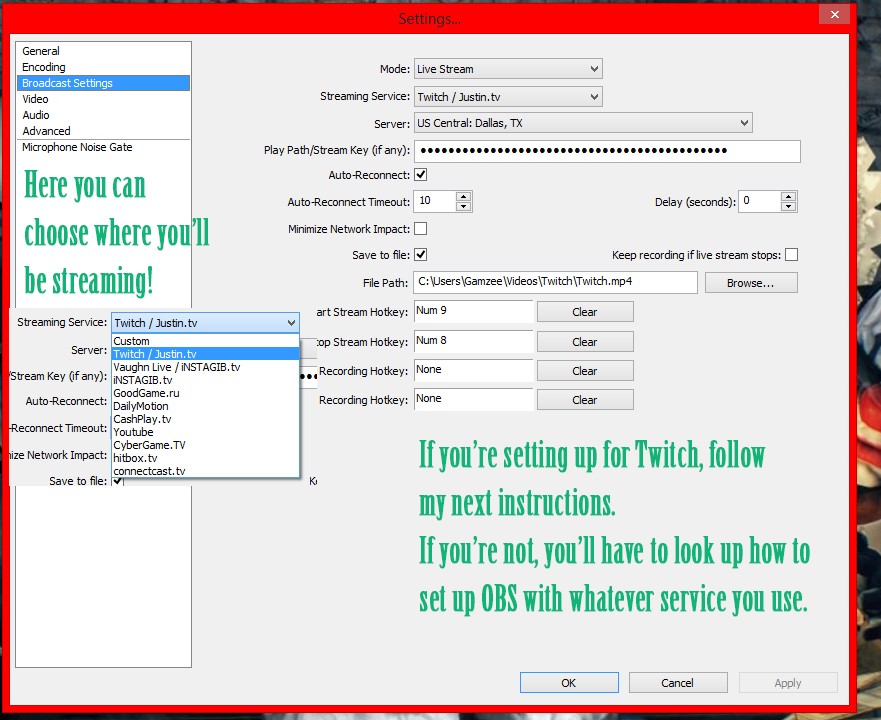
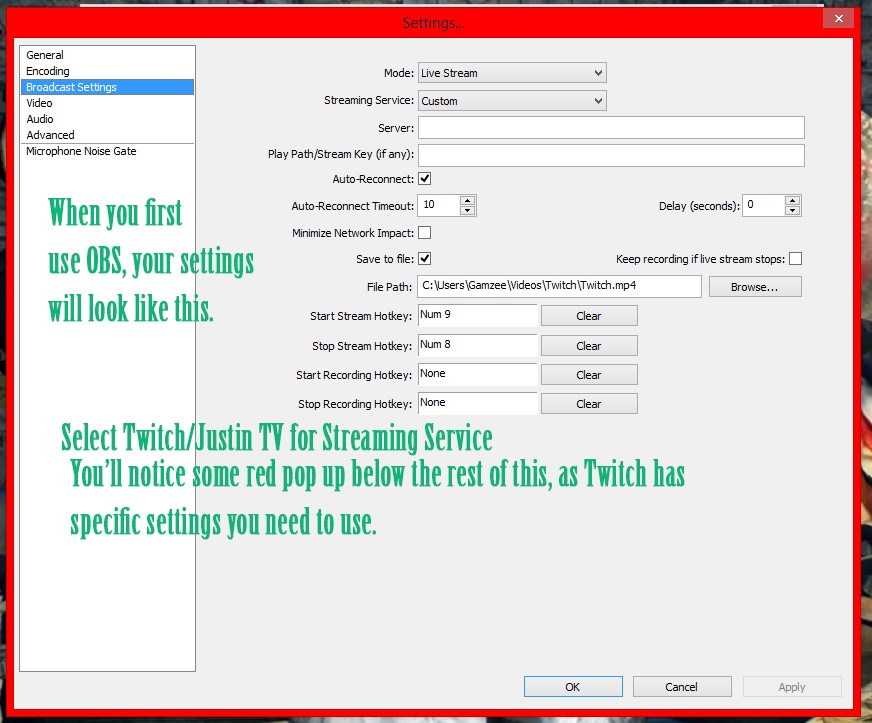
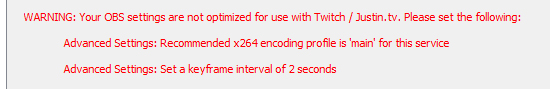
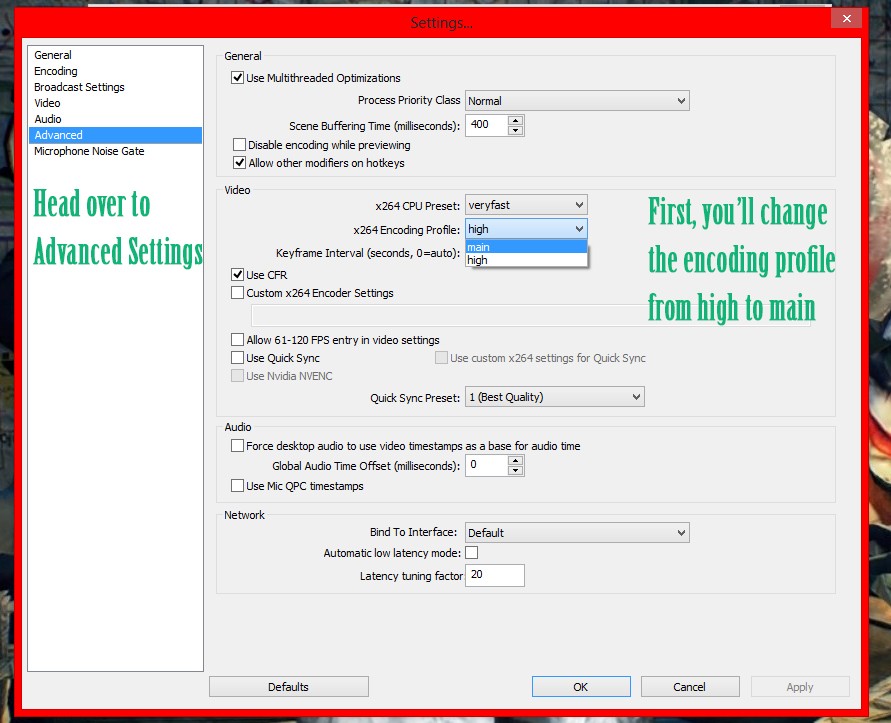

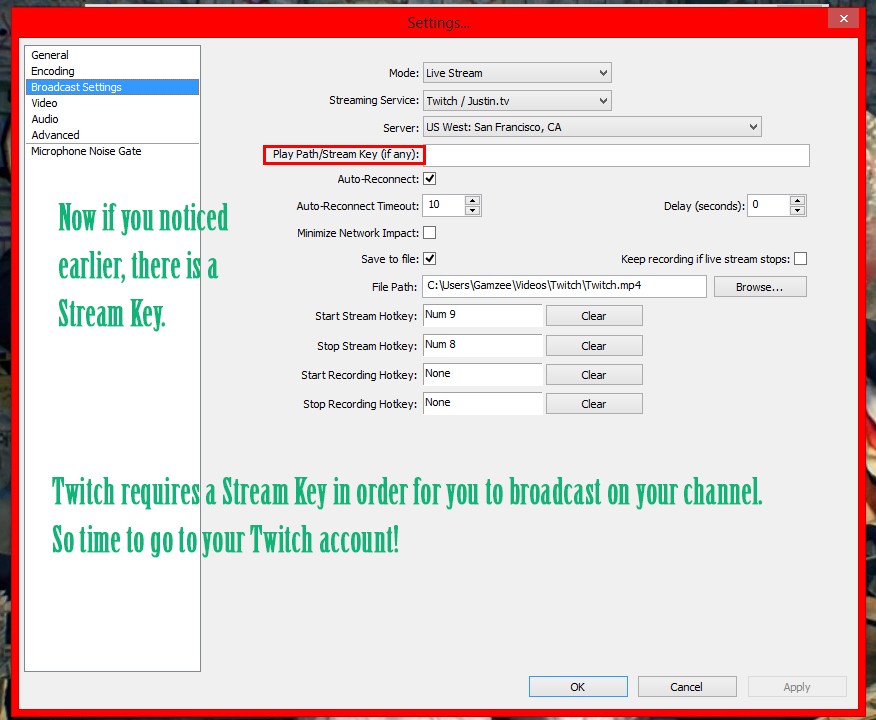
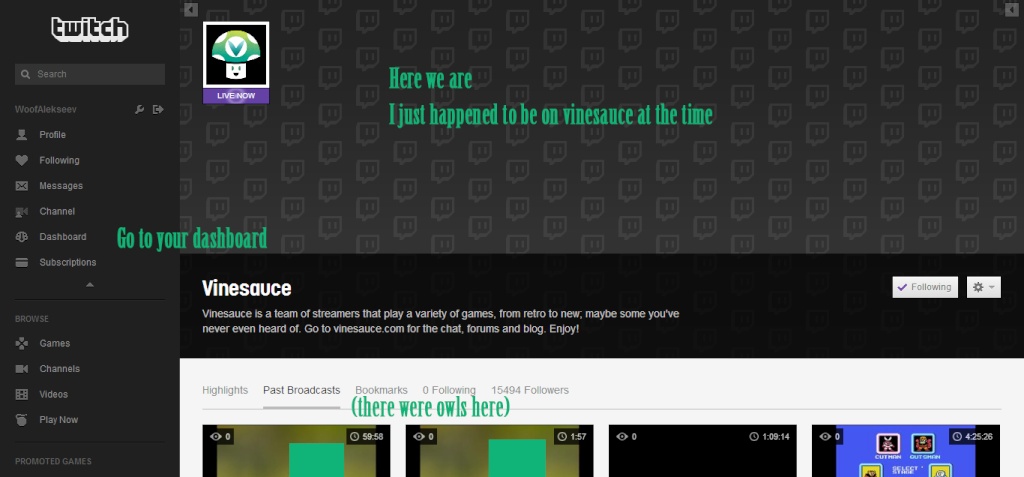
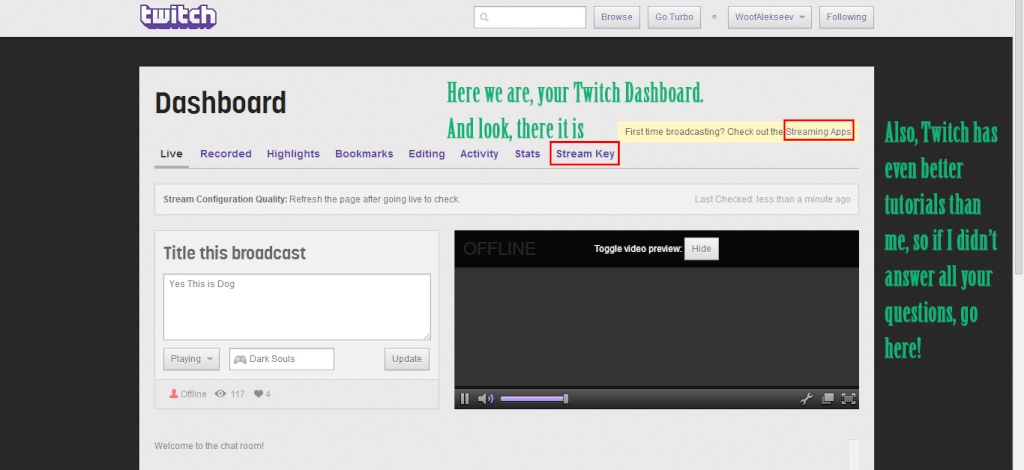
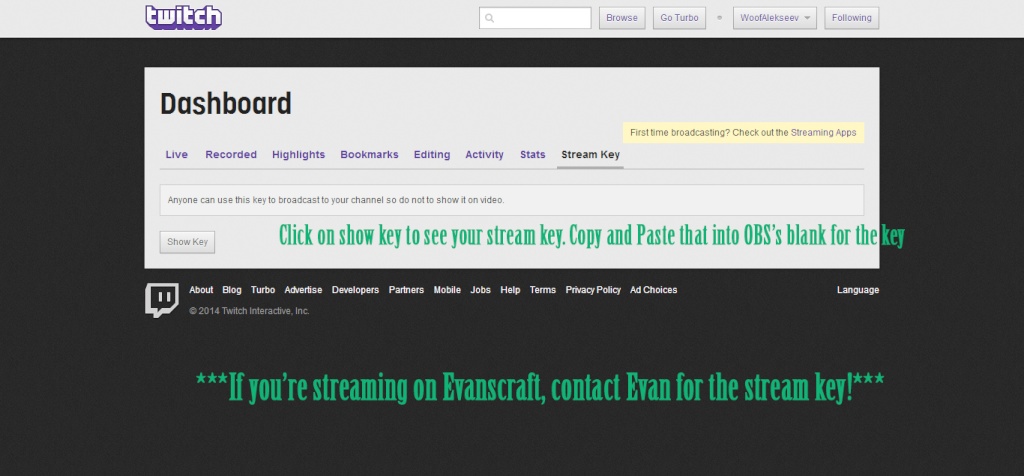
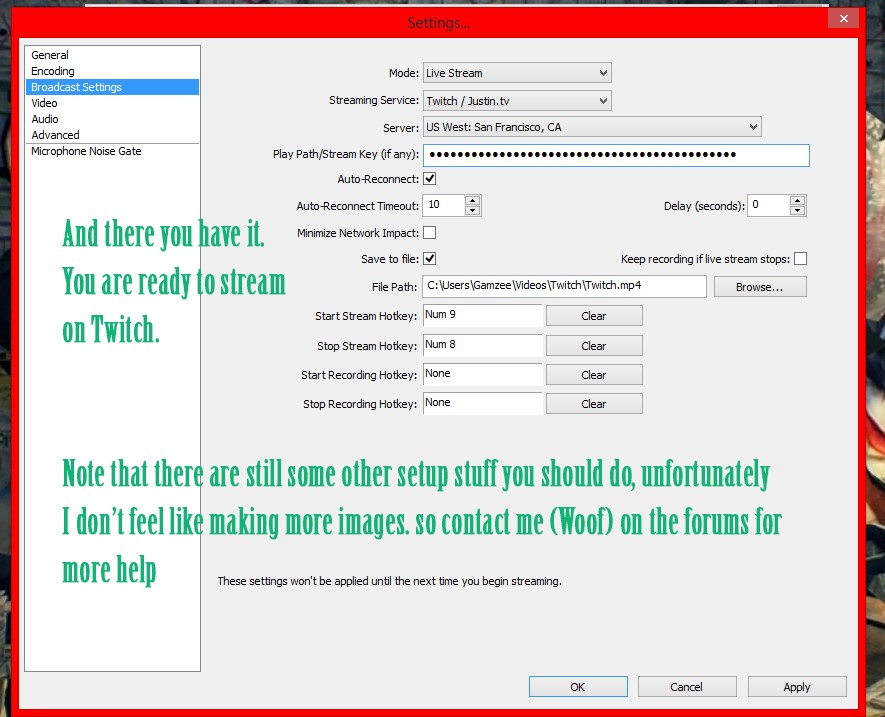
This isn't the greatest tutorial, and there's still stuff like setting your max bitrate to prevent stream lag and also how to use the Scenes and adding Global Sources, but this is how you set up for streaming to a twitch account.
And here's my poor tutorial on how to set it up. A reminder that the Twitch tutorial is probably loads better than mine, so please go look at that one as well!!!
This is going to be long!!!
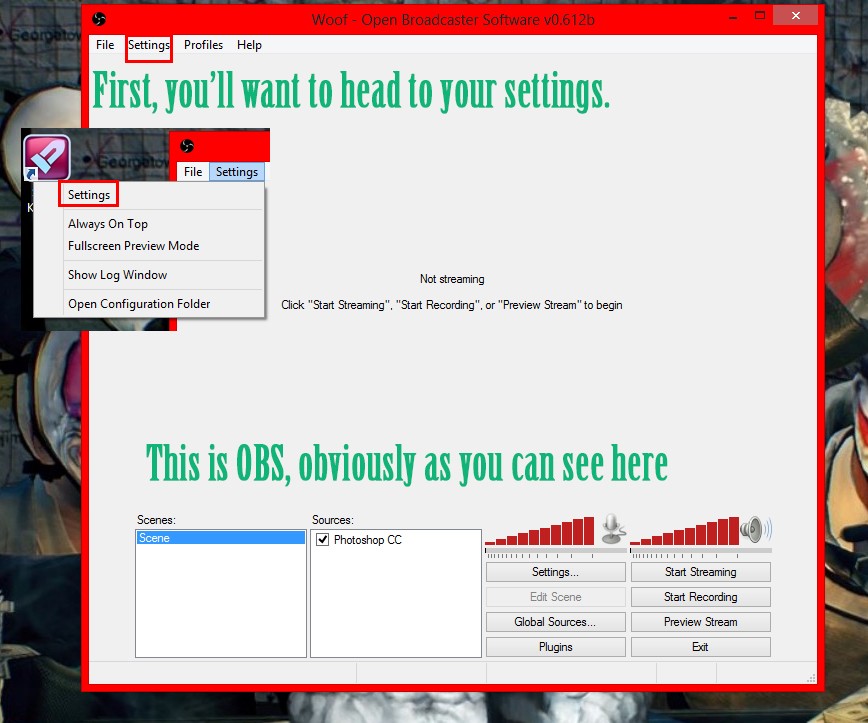
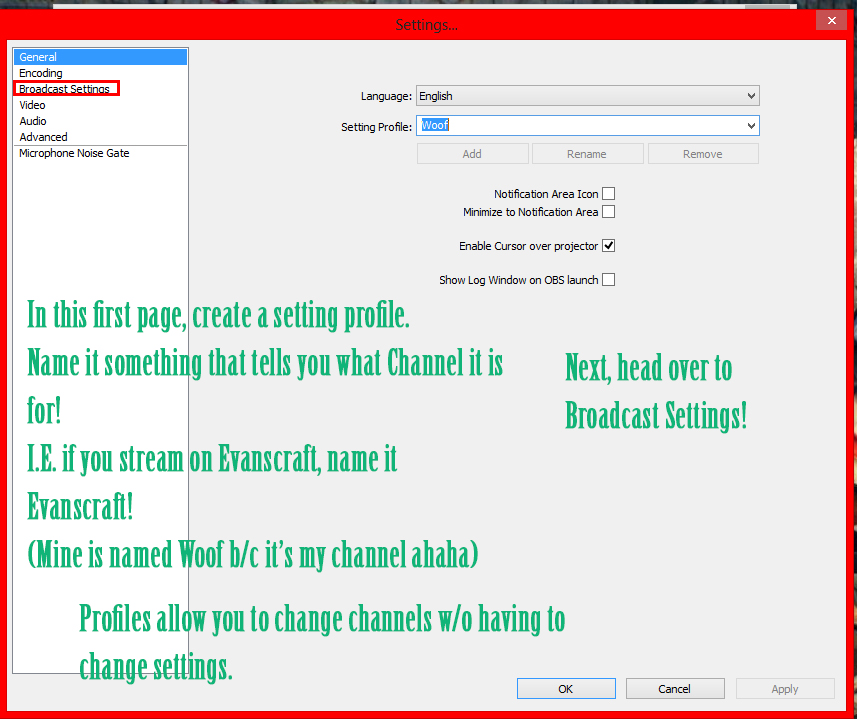
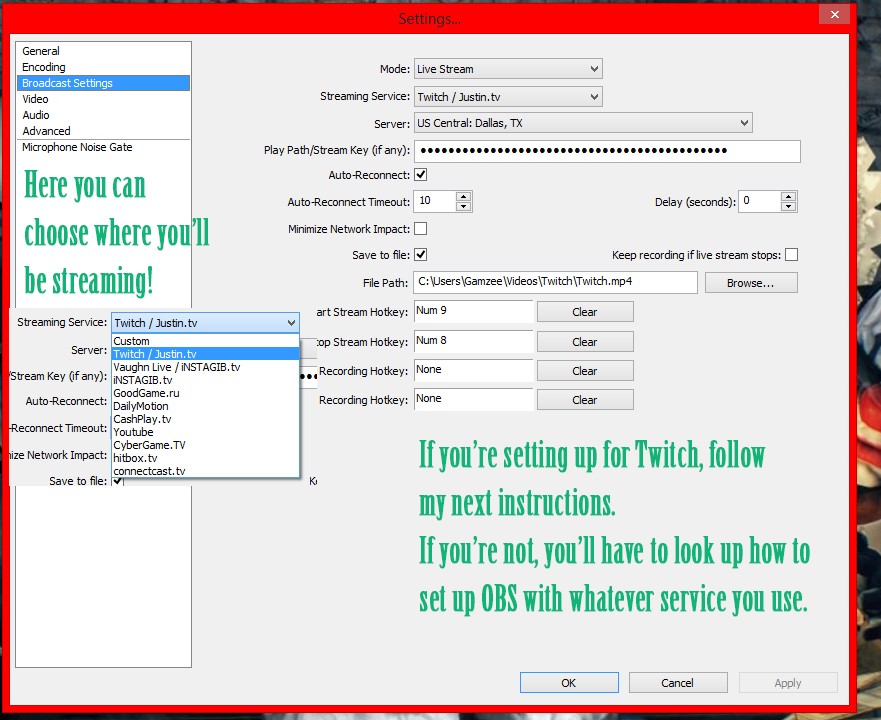
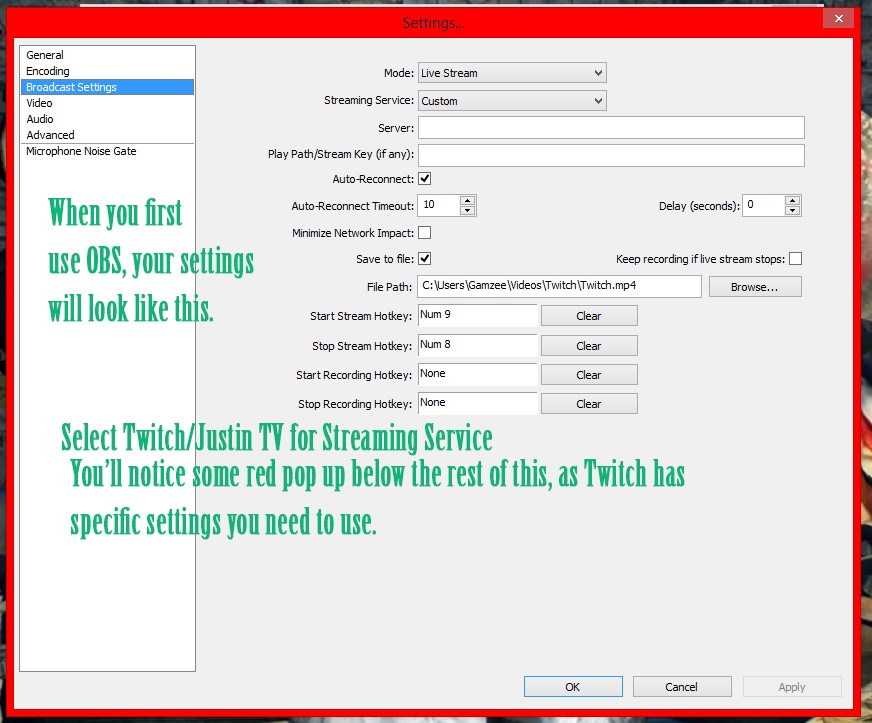
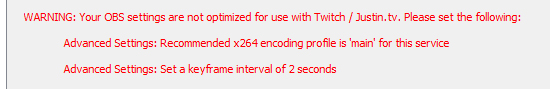
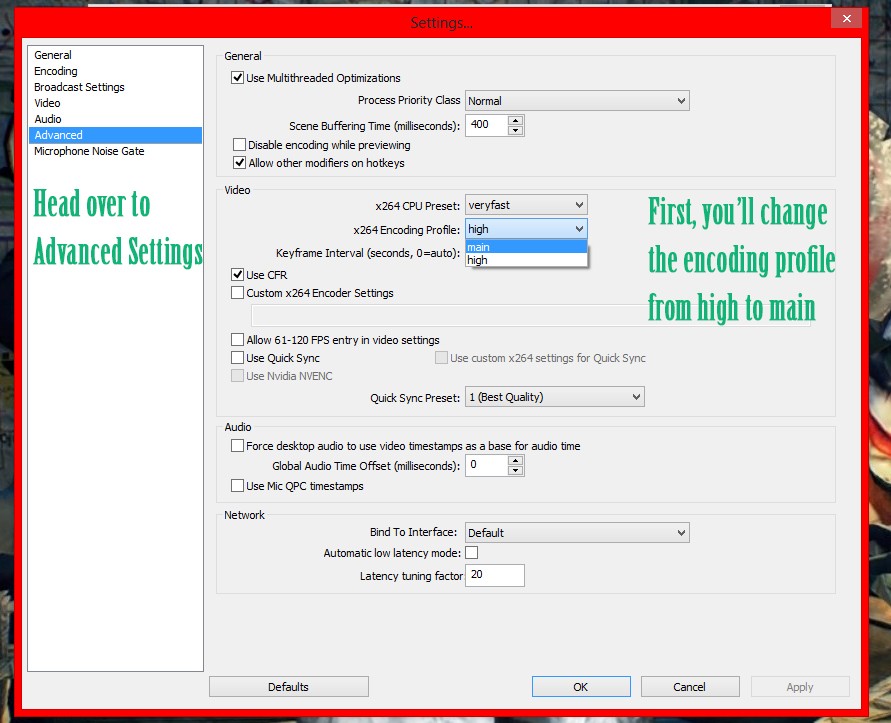

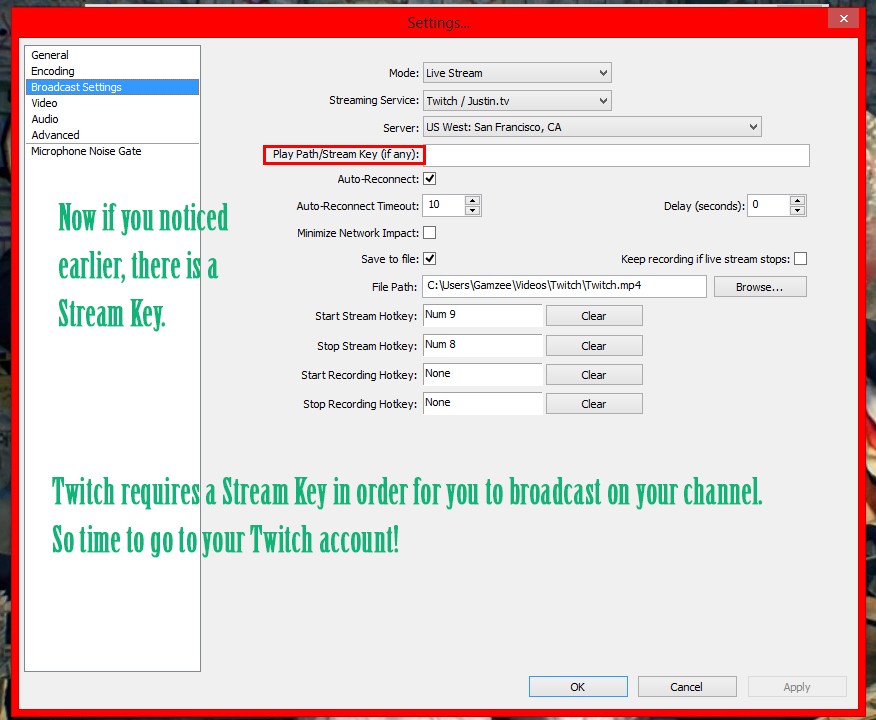
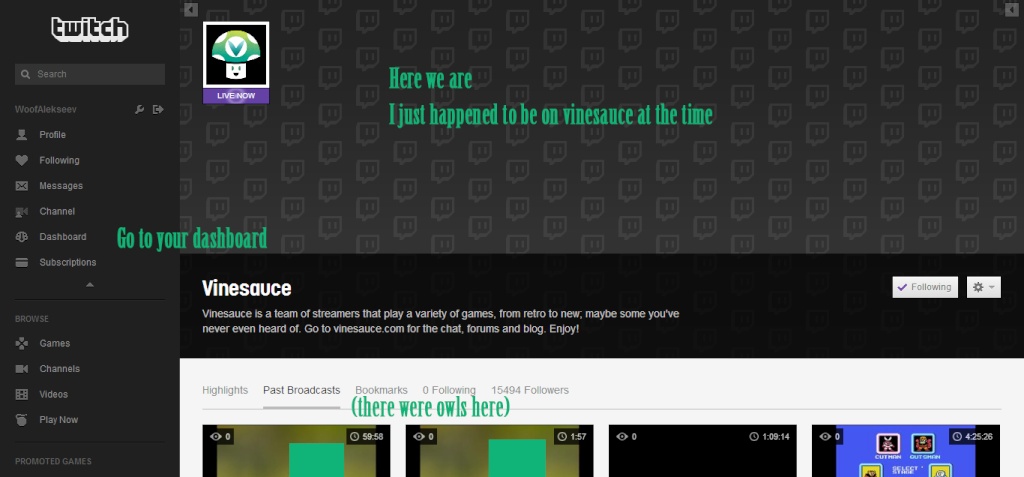
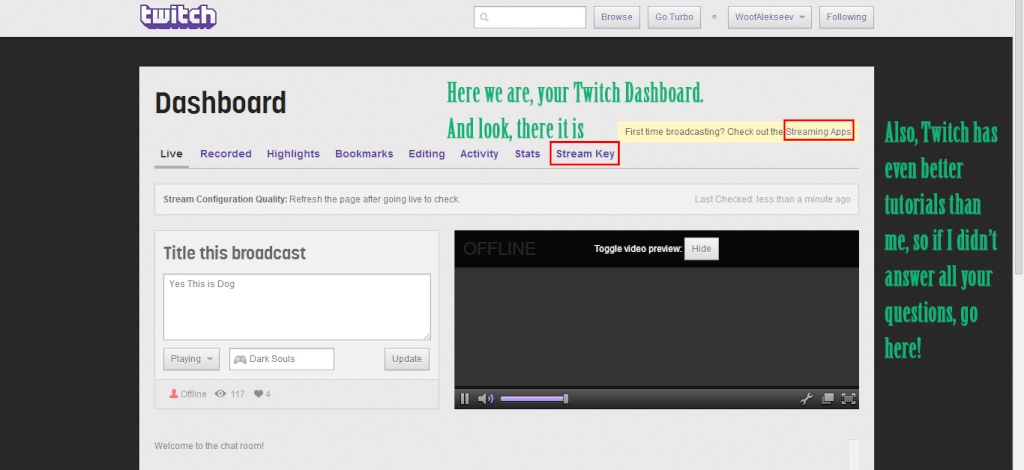
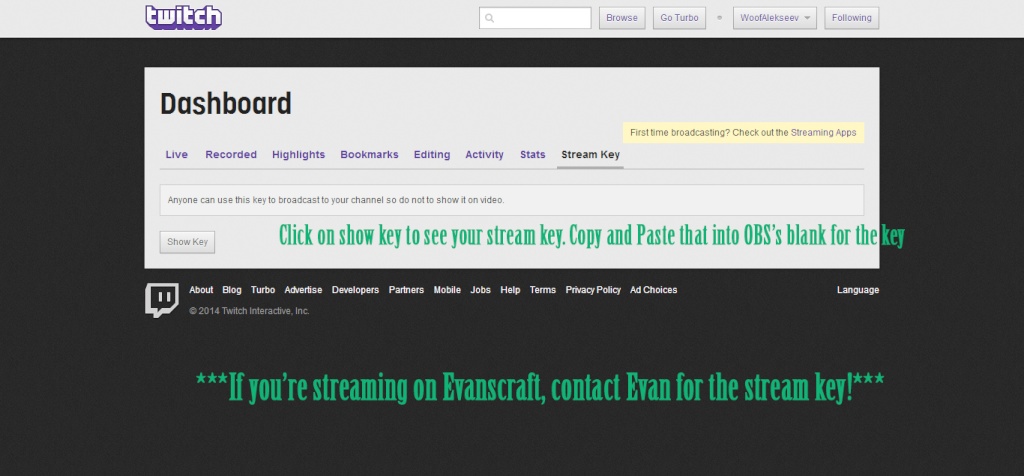
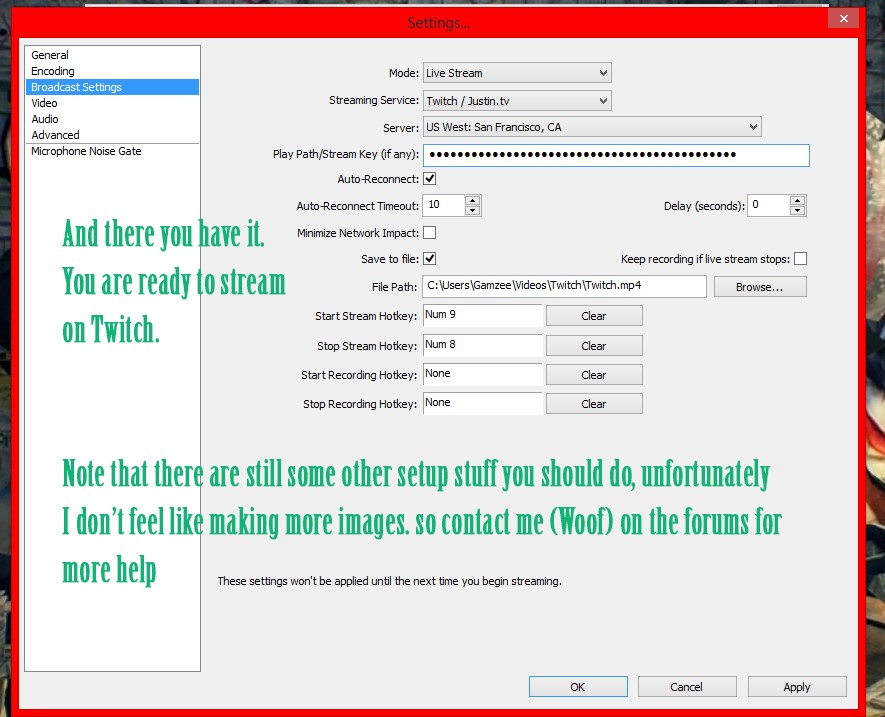
This isn't the greatest tutorial, and there's still stuff like setting your max bitrate to prevent stream lag and also how to use the Scenes and adding Global Sources, but this is how you set up for streaming to a twitch account.

 Home
Home
